Running Claude inside Docker (Part 1)
I decided I’d like to try Claude Code, but was a little wary of immediately giving it access to my server content. Therefore I came to the conclusion that it’d be nice to run it inside Docker and keep it’s capability restricted.
This was accomplished easily enough by creating a Dockerfile with the below content:
FROM node:24
WORKDIR /app
RUN npm install -g @anthropic-ai/claude-code
RUN useradd -m claude_runner
RUN chown -R claude_runner:claude_runner /app
USER claude_runner
ENTRYPOINT ["claude"]
I was then able to build a Docker image from the current directory as follows:
docker build -t claude-djhills .
And run the created container as follows:
docker run -ti claude-djhills
At this point I was welcomed to Claude with a warning that it has access to all of my files in the /app directory, but of course this directory actually only exists inside the Docker container.
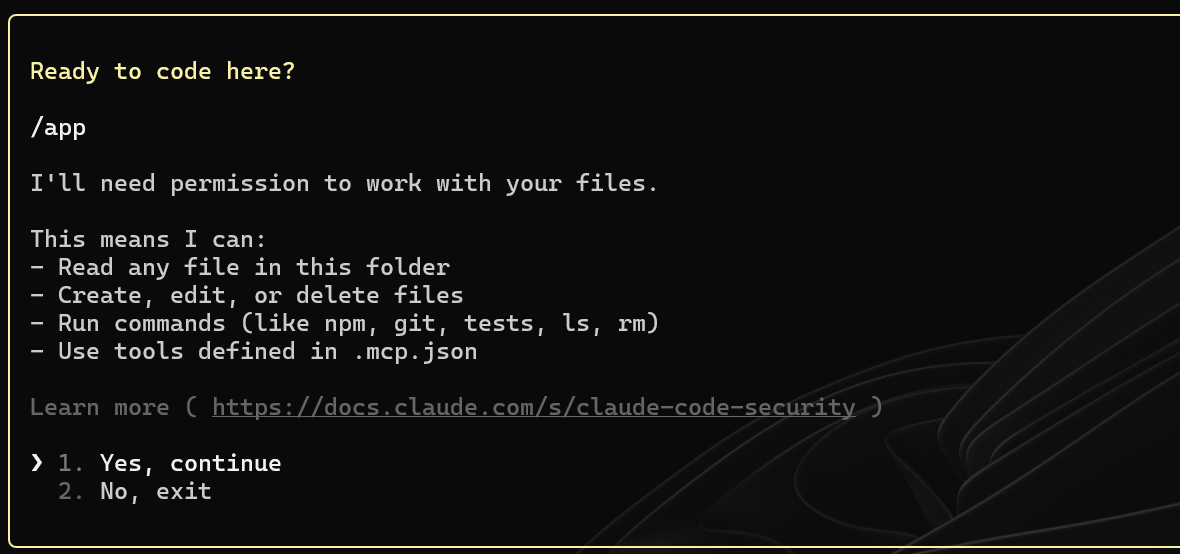
Mission accomplished!